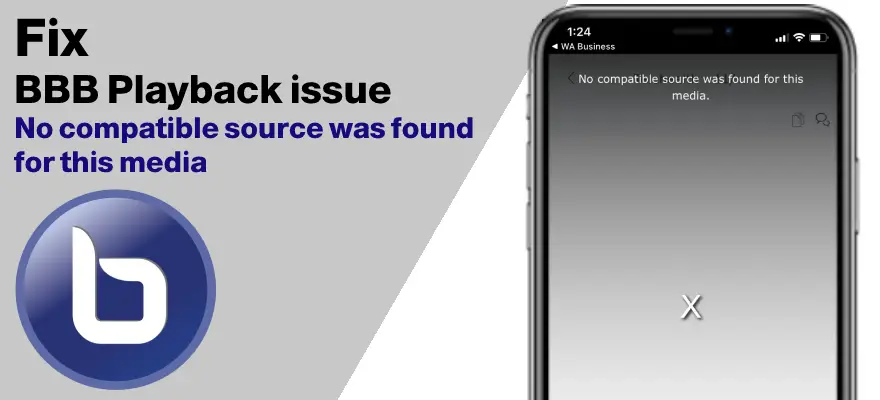
If you were using Bigbluebutton and upgraded to version 2.3 you would notice that recording player has been an improved UI and after the upgrade an issue came out with iPhone users by opening recording URL in safari you would face this message ( No compatible source was found for this media ) as by default BBB converts the recordings to Webm video format, so to solve this issue we have to enable mp4 format for recording output.
How to do that ?
Login using SSH to your server and edit the following file
/usr/local/bigbluebutton/core/scripts/presentation.yml
Go down to the end of the file and uncomment the entry for mp4.
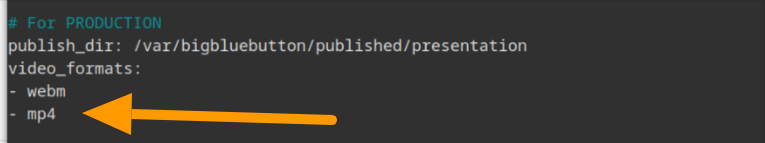
sudo bbb-conf --restart
Why I still have the issue with old recording ?
That’s because old recordings already processed and you will notice the new recordings works fine, so to enable watching old recordings too, you need to rebuild all recordings again by the following command.
sudo bbb-record --rebuildall
To watch the current conversion status you can do it by the following command
bbb-record --watch
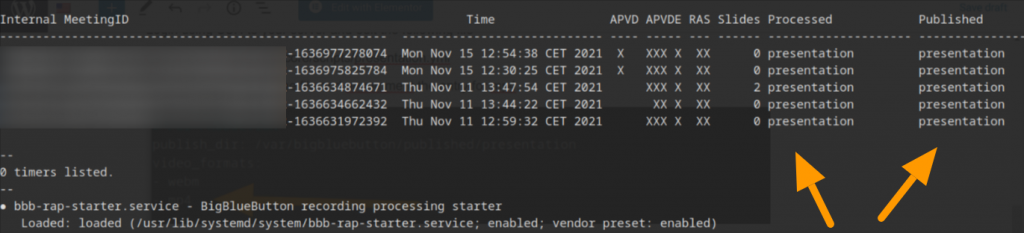
Have a great day 🙂



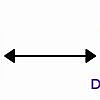


Спасибо!!!