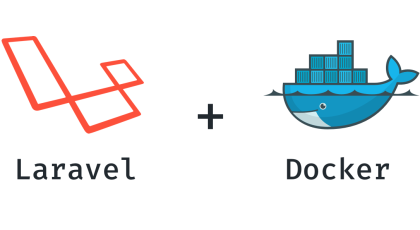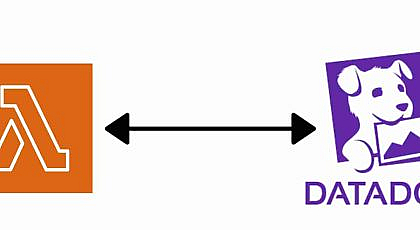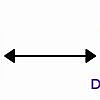- Prerequisites: Before installing the DataDog agent as a daemon set, you’ll need to make sure you have the following prerequisites:
- An Amazon Web Services (AWS) account
- An EKS cluster set up and running
- The AWS CLI and the
aws-iam-authenticatorinstalled on your local machine - The DataDog account API key
- Create an IAM role: The DataDog agent will need permissions to access your EKS cluster and other AWS resources. To grant the necessary permissions, you’ll need to create an IAM role that the agent can assume. You can do this using the AWS CLI or the AWS Management Console.
- Set up the DataDog Helm chart repository: The DataDog agent can be installed using Helm, a package manager for Kubernetes. To use the DataDog Helm chart, you’ll need to add the DataDog Helm chart repository to your local Helm configuration. You can do this by running the following command:
helm repo add datadog https://helm.datadoghq.com
- Install the DataDog agent: Once the DataDog Helm chart repository is set up, you can install the DataDog agent as a daemon set by running the following Helm command:
helm install datadog/datadog \ --namespace datadog \ --set datadog.apiKey=YOUR_DATADOG_API_KEY \ --set datadog.clusterName=YOUR_EKS_CLUSTER_NAME \ --set datadog.eks.enabled=true \ --set datadog.eks.useNodeName=true \ --set rbac.create=true \ --set clusterAgent.enabled=true
Create a Jenkins Pipeline to automate Agent deployment
Here is an example of how you can create a Jenkins pipeline to install the DataDog agent as a daemon set on an Amazon Elastic Kubernetes Service (EKS) cluster (Assuming you have an experience with Jenkins)
- Define the pipeline: To create a Jenkins pipeline, you’ll need to define the pipeline in a Jenkinsfile and commit it to your source code repository. Here is an example of a Jenkinsfile that you can use to install the DataDog agent as a daemon set:
pipeline {
agent any
stages {
stage('Install DataDog agent') {
steps {
script {
// Set up the DataDog Helm chart repository
sh 'helm repo add datadog https://helm.datadoghq.com'
// Install the DataDog agent as a daemon set
sh 'helm install datadog/datadog \
--namespace datadog \
--set datadog.apiKey= \
--set datadog.clusterName= \
--set datadog.eks.enabled=true \
--set datadog.eks.useNodeName=true \
--set rbac.create=true \
--set clusterAgent.enabled=true'
}
}
}
}
}
This pipeline defines a single stage with a single step that installs the DataDog agent as a daemon set using the Helm command.
- Create the Jenkins job: Once you have defined the pipeline, you’ll need to create a Jenkins job to run the pipeline. To create a Jenkins job, log in to your Jenkins instance and click the “New Item” link in the left navigation menu. Give the job a name
Add our configurations to GitHub Repo
To add the Jenkins pipeline and other configuration files to a Git repository, you’ll need to follow these steps:
- Create a local Git repository: First, create a local Git repository on your development machine by running the
git initcommand in the root directory of your project. This will initialize an empty Git repository in your project. - Add the configuration files: Next, add the Jenkinsfile and any other configuration files (e.g., Dockerfiles, Helm charts, etc.) to the Git repository by running the
git addcommand. For example:
git add Jenkinsfile git add charts/ git add Dockerfile
This will add the Jenkinsfile and the charts and Dockerfile directories to the Git repository.
- Commit the changes: Once you have added the configuration files to the Git repository, you can commit the changes by running the
git commitcommand. Be sure to include a commit message that describes the changes you have made. For example:
git commit -m "Add Jenkins pipeline and configuration files"
- Push the changes to the remote repository: Finally, push the changes to the remote Git repository by running the
git pushcommand. This will upload the configuration files to the remote repository, making them available to other members of your team.
By following these steps, you can add the Jenkins pipeline and other configuration files to a Git repository and make them available to your team.
Configure your Git repository with a last created Jenkins pipeline
- Configure the Jenkins job: In the Jenkins job configuration, go to the “Source Code Management” section and select “Git” as the source code management system. Then, enter the URL of the Git repository and any necessary credentials.
- Specify the Jenkinsfile location: In the “Build Triggers” section, check the “Poll SCM” option and enter the polling schedule (e.g., “H/15 * * * *” for polling every 15 minutes). In the “Pipeline” section, select “Pipeline script from SCM” as the Definition and specify the location of the Jenkinsfile in the Repository URL field (e.g., “Jenkinsfile”).
- Save the configuration: After you have configured the Jenkins job, click the “Save” button to save the configuration.
- Run the pipeline: The Jenkins pipeline will now be triggered according to the polling schedule you have specified. When the pipeline is run, Jenkins will check out the code from the Git repository and run the pipeline defined in the Jenkinsfile.
By following these steps, you can link a Git repository with a Jenkins pipeline and trigger the pipeline to run automatically whenever new code is pushed to the repository.
Some security practices
Here are some best security practices for storing the DataDog API key when using a Jenkins pipeline to install the DataDog agent as a daemon set on an Amazon Elastic Kubernetes Service (EKS) cluster:
- Use an encrypted secret: One option is to use an encrypted secret to store the DataDog API key. Jenkins provides a built-in secret management system that allows you to store sensitive information, such as API keys, in an encrypted form. You can then reference the secret in your pipeline using the
withCredentialsblock. For example:
pipeline {
agent any
stages {
stage('Install DataDog agent') {
steps {
script {
withCredentials([string(credentialsId: 'datadog_api_key', variable: 'DD_API_KEY')]) {
// Set up the DataDog Helm chart repository
sh 'helm repo add datadog https://helm.datadoghq.com'
// Install the DataDog agent as a daemon set
sh "helm install datadog/datadog \
--namespace datadog \
--set datadog.apiKey=$DD_API_KEY \
--set datadog.clusterName= \
--set datadog.eks.enabled=true \
--set datadog.eks.useNodeName=true \
--set rbac.create=true \
--set clusterAgent.enabled=true"
}
}
}
}
}
}
Use a separate configuration file: Another option is to store the DataDog API key in a separate configuration file (e.g., config.yaml) and reference the key in the Jenkinsfile using the readFile function