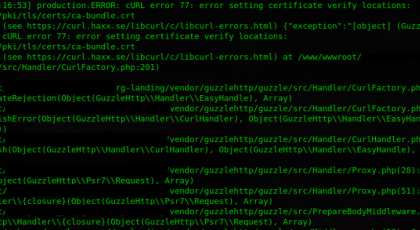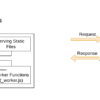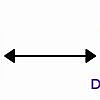If you are using Jenkins in automation for development process, you may face the pain of updating plugins specially when you have to update more than +20 plugin, as if you navigated to update page you won’t find select all or Install all by single click.
Jenkins is a free and open source automation server. It helps automate the parts of software development related to building, testing, and deploying, facilitating continuous integration and continuous delivery. It is a server-based system that runs in servlet containers such as Apache Tomcat.
So, a trick came to my mind to save more time is by executing a JS code in browser console to select all check boxes by the following steps
Right click on page > inspect > select Console tab
Past the this code in console then press enter to execute.
(function() {
var aa= document.getElementsByTagName("input");
for (var i =0; i < aa.length; i++){
if (aa[i].type == 'checkbox')
aa[i].checked = true;
}
})()
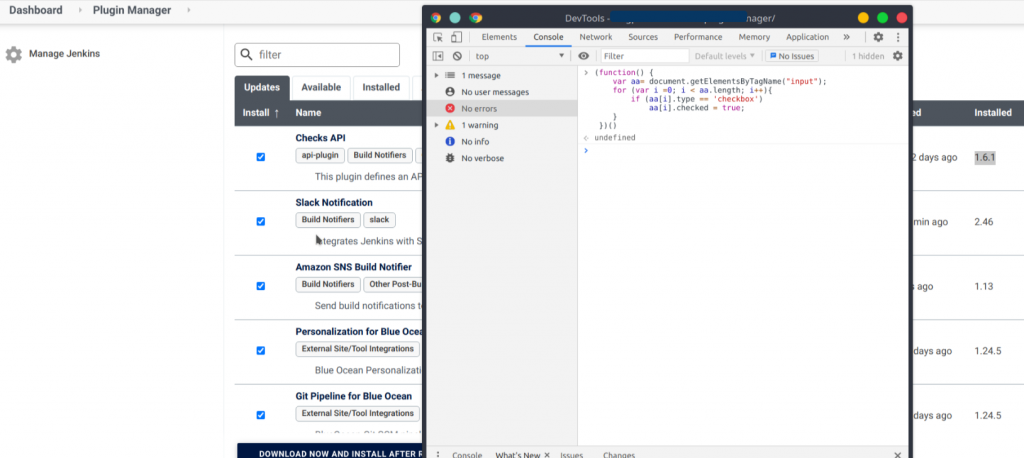
Also while searching I found another why to update all plugins by command line using Jenkins CLI by the following script.
curl -O http://localhost:8080/jnlpJars/jenkins-cli.jar
UPDATE_LIST=$( java -jar jenkins-cli.jar -s http://localhost:8080/ list-plugins | grep -e ')$' | awk '{ print $1 }' );
if [ ! -z "${UPDATE_LIST}" ]; then
echo Updating Jenkins Plugins: ${UPDATE_LIST};
java -jar jenkins-cli.jar -s http://localhost:8080/ install-plugin ${UPDATE_LIST} --username --password ;
fi
Reference : https://www.jenkins.io/blog/2019/08/30/jenkins-cli/