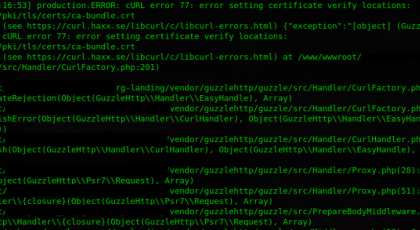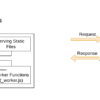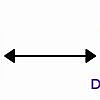I used to save some of my backups on Dropbox, yesterday I was searching for an old website backup save in Dropbox, It’s size was around 3.7 GB, and I have an Ubuntu server needs to restore this backup on it, tried all ways to get the direct link to download but now way when I try yo download I got Forbidden 403 .. error, but finally I managed to download it 😎.
What I made ..
Prepare file to public download
I just went to my Dropbox account, selected my file, click share on right side, a popup will show up then click on Share file and finally click on Copy link, the link will be saved into your clipboard.
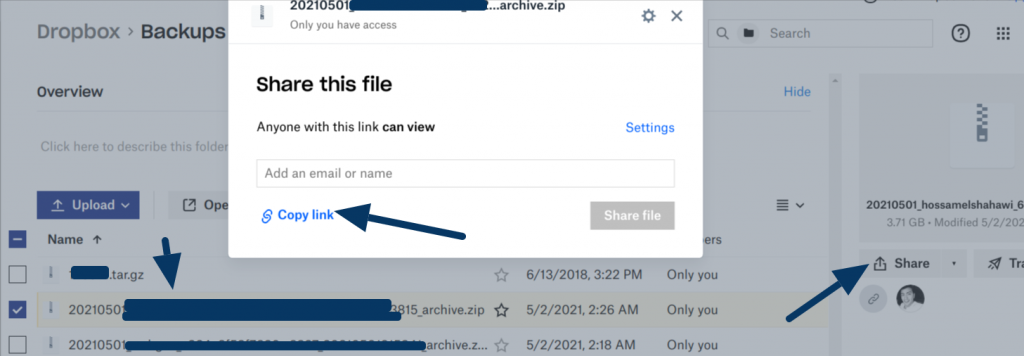
Open new incognito tab ( CTRL+Shift+N ) or logout from Dropbox, past the copied link ( this step is required to get the temporary public download link )
Then click on Download
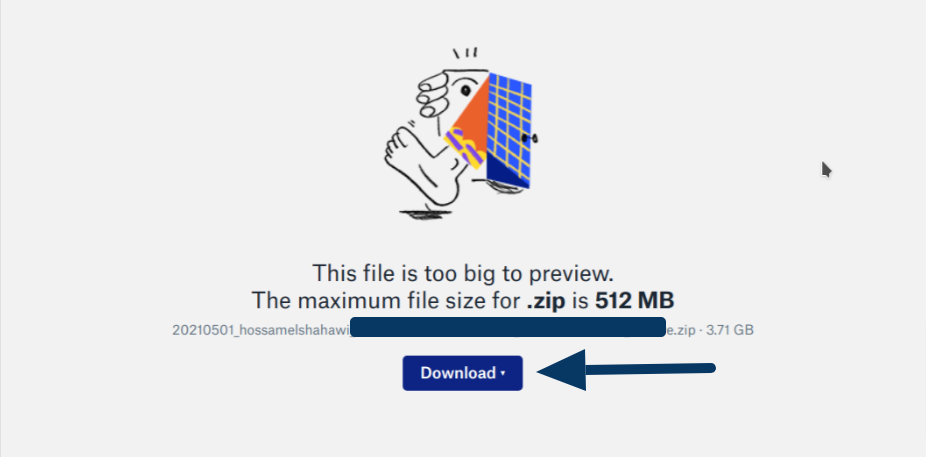
The file started to download to my Chrome browser , I went to browser downloads ( CTRL + j ) , stopped the downloading as I don’t need to have this large file locally and copied the download link to use it inside the target server.
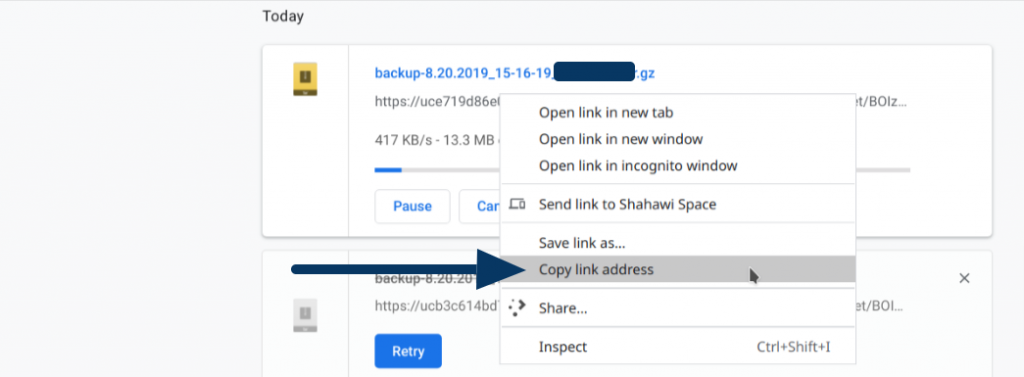
Then logged in to target server through SSH and tried to download file using wget command, but I have got 403 error.
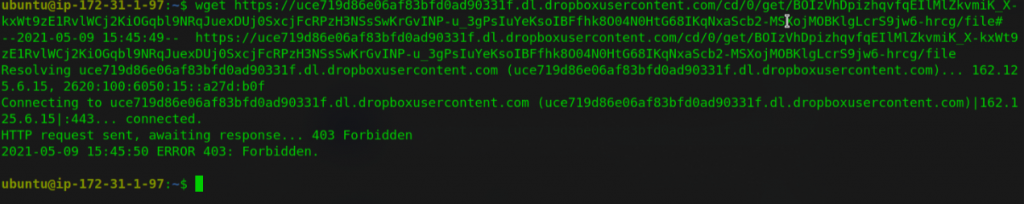
I thought that may happens because I stopped downloading on my local PC before trying to download in the server, may leaded to cancel this link from Dropbox in case of not using as this link is temporary.
So, I repeated the steps again to get a new link from Dropbox and kept download running , then went to the remote terminal and tried again with the new link, and boom It works !.
Final Tip
Use the following command to save the file with specific name as it will be downloaded with different name like file.download.
$ wget -O FileName 'Past URL here'Hope you like it.